June 6, 2019
Download Xampp Server for Windows, Linux & OS X
Xampp is a free Open Source web server solution which developed to support APACHE server (Download XAMPP Server). Xampp package contains Apache server, PHP, MySQL, Perl, FTP and phpmyadmin. It is mostly used for PHP development environment.
Click Below To DOWNLOAD XAMPP:
How to Install XAMPP Server on PC ?
- Download XAMPP Server (Click on Download Button).
- Double-click to run downloaded file to install Xampp.
- In Setup Dialog-box Click on Next button.
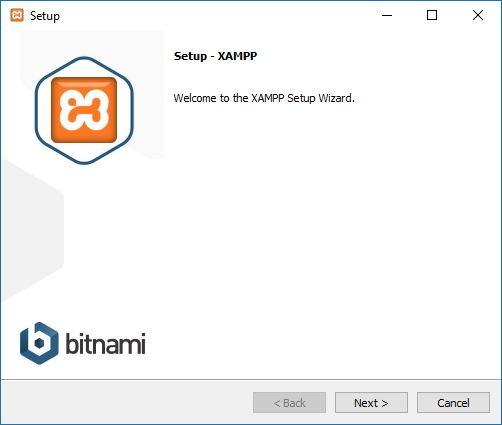
- You can select options you want to install or unchecked the options that you do not want to install

- Choose path folder to install Xampp and click on Next button.
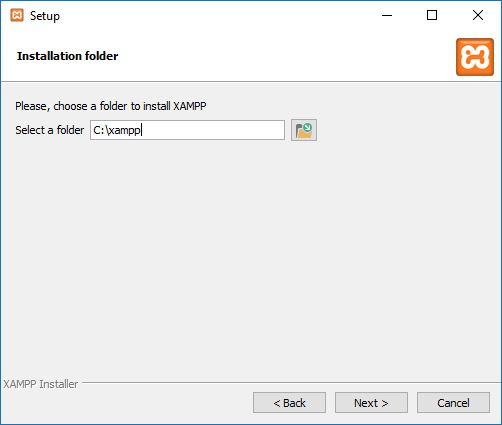
- To move next Click on Next button.
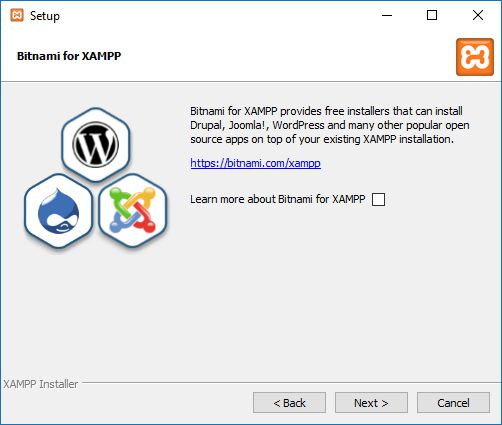
- Click on Allow access button.
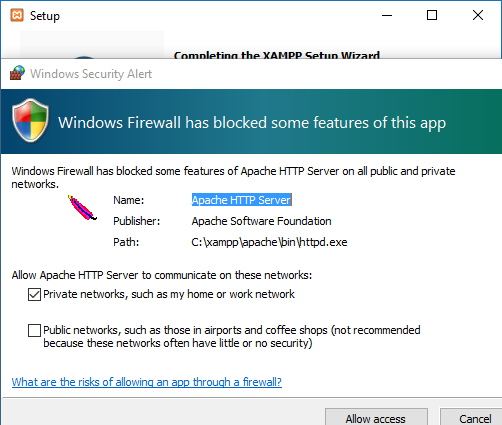
- Click on Finish button.
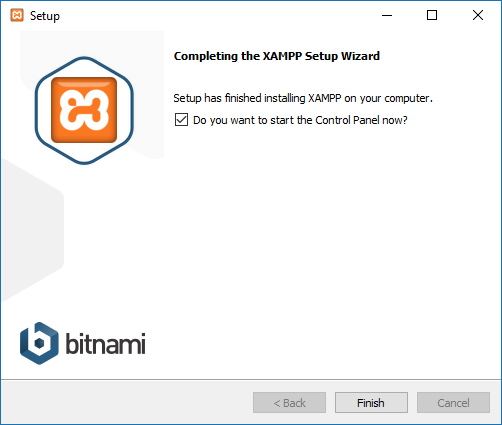
- Select your language.
- Click on save button.
- Open Xampp Control Panel to Start Apache Server.
 Sometimes your default Port number will not be opened. You can find the solution by clicking on below link : Click Here
Sometimes your default Port number will not be opened. You can find the solution by clicking on below link : Click Here




