June 11, 2019
How to change XAMPP port number?
Sometimes you need to install more than one server or applications like Skype, iis etc. on your PC. And when you trying to open XAMPP server you will get an error message like ‘Port number is busy or Port number is used by another application ’. SO, you don’t need to worry about. This error basically occur due to default PORT number 80 is used by another server or application.
If you are facing the same error you just need to change your port number.
To Change the XAMPP Port number, Please Follow the below Steps:
- Launch your Xampp Control Panel and open “httpd.conf” file exists in Config button.
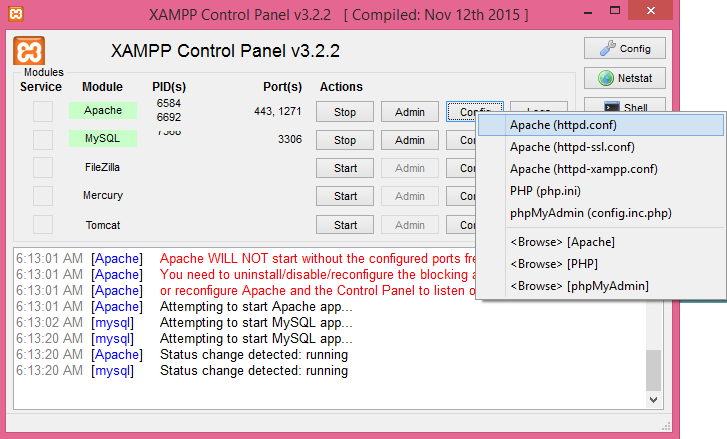
- After clicking on httpd.conf file, A notepad will open.
- Find “Listen 80” in “httpd.conf” file , 80 is a default port number, You just need to change 80 to another port number randomly. like
Listen 80 >> Listen 568
- After changing the Listen Port number you need to set the new port number on server name like
ServerName localhost:80 >> ServerName localhost:568
- Save your file and Relaunch your XAMPP server.Hopefully, your server will be started, but sometimes your new port number will also be busy that means your new port number is already used by another application. In that case you just set another port number again by same above steps.
You can download the XAMPP server by clicking on below link :
Download XAMPP Server



